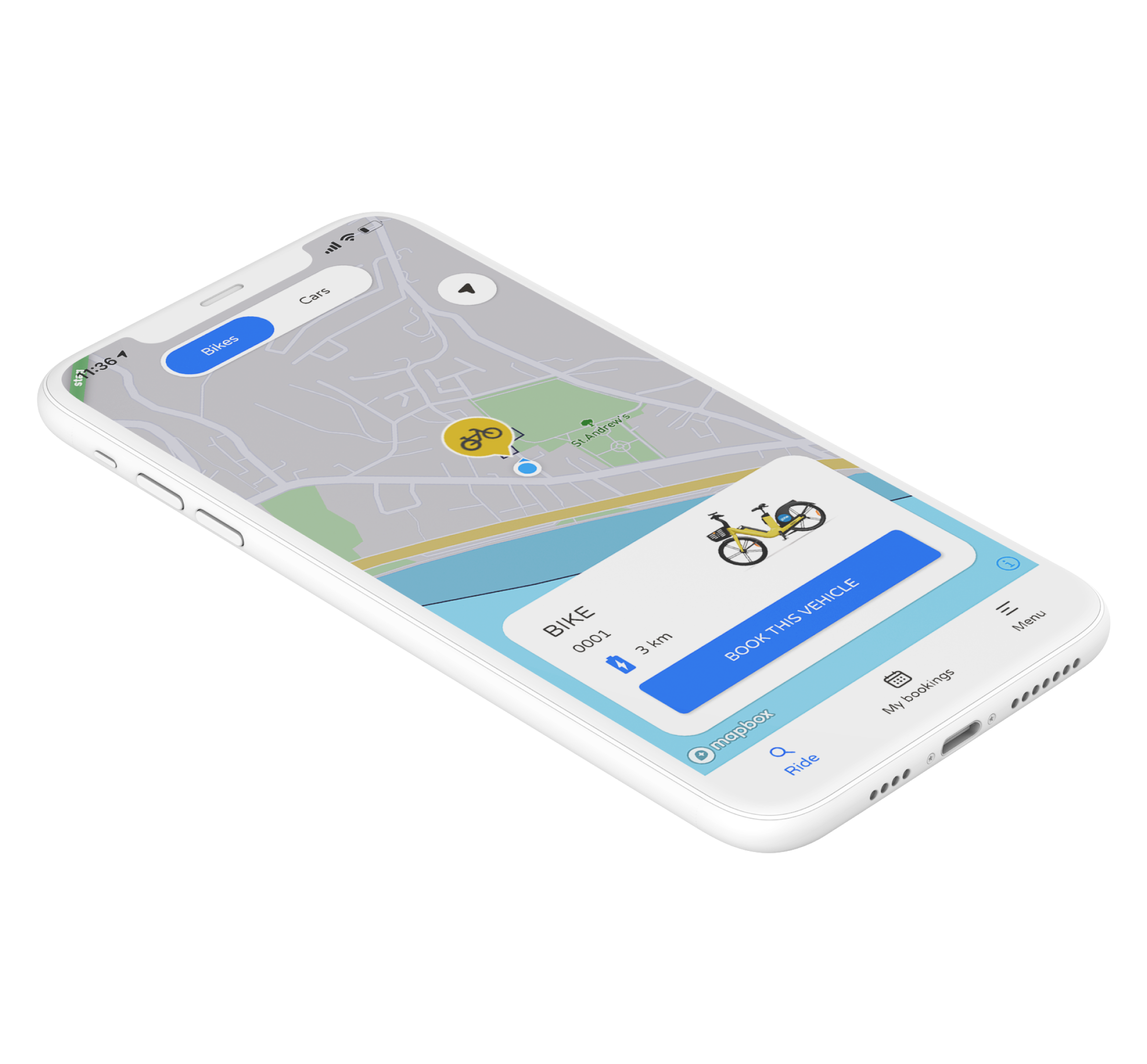How it works
1. DOWNLOAD the EVie app from the iOS App Store or Google Play Store using the links above and register.
2. BOOK & RIDE. Find a bike on the map and reserve for FREE up to 15 minutes. When you’re ready, hit Start Trip to begin riding.
3. PAUSE. To take a break, tap Pause in the app.
4. RETURN. End the rental using the app. Bikes can be returned at any marked Zone on the map, or a suitable other place for a convenience fee. Please do not leave bikes in dangerous places, or in the way of pedestrians and other vehicles.
Meet your new EVieBike
High power motor with 15mph top speed to get up those steep countryside hills!
Step-through aluminium frame for safe and easy access
Up to 40 miles (65km) range on a single charge
Wireless phone charger (for supported devices)
High-visibility LED lights for safe riding
Large digital display and audible prompts
Solid tires for the smoothest, most comfortable ride
Dual kickstand and gyroscope to limit unintentional movement
Built-in EVie technology to slow or stop the motor outside of designated areas